In the past months, I have been working on a Chrome/Firefox extension called “ADTerminator”
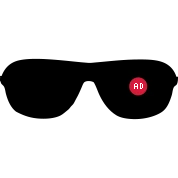
When researching or doing things such as debugging or just casually browsing I have noticed that sometimes Google will push websites that will be dangerous or straight up wrong and tag them as “Ads” on top of the search results
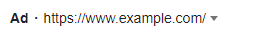
By doing this some people might click on the link which can be an ad to a website that can be misleading or even try to get private information about you.
So I decided to make the extension that would remove all ads from a google search.
This Project was very good as I got to learn how to code an extension for both Chrome and Firefox and how to interact with the page’s script.
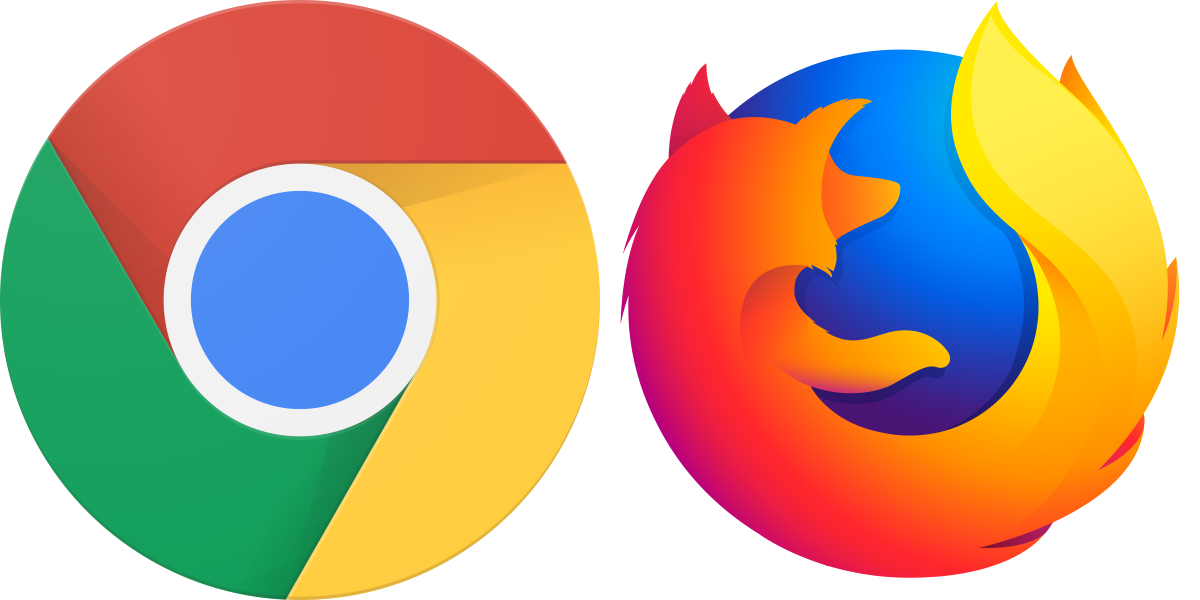
I originally wrote this extension in manifest_version 3 but after that, I had to translate it to manifest_version 2 which is what Firefox is using.
While Google Chrome extensions are not compatible with firefox, Firefox supports both chrome and firefox namespaces so when translating extensions it’s a much easier transition.
Also when deleting ads on a google search there are multiple types of ads.
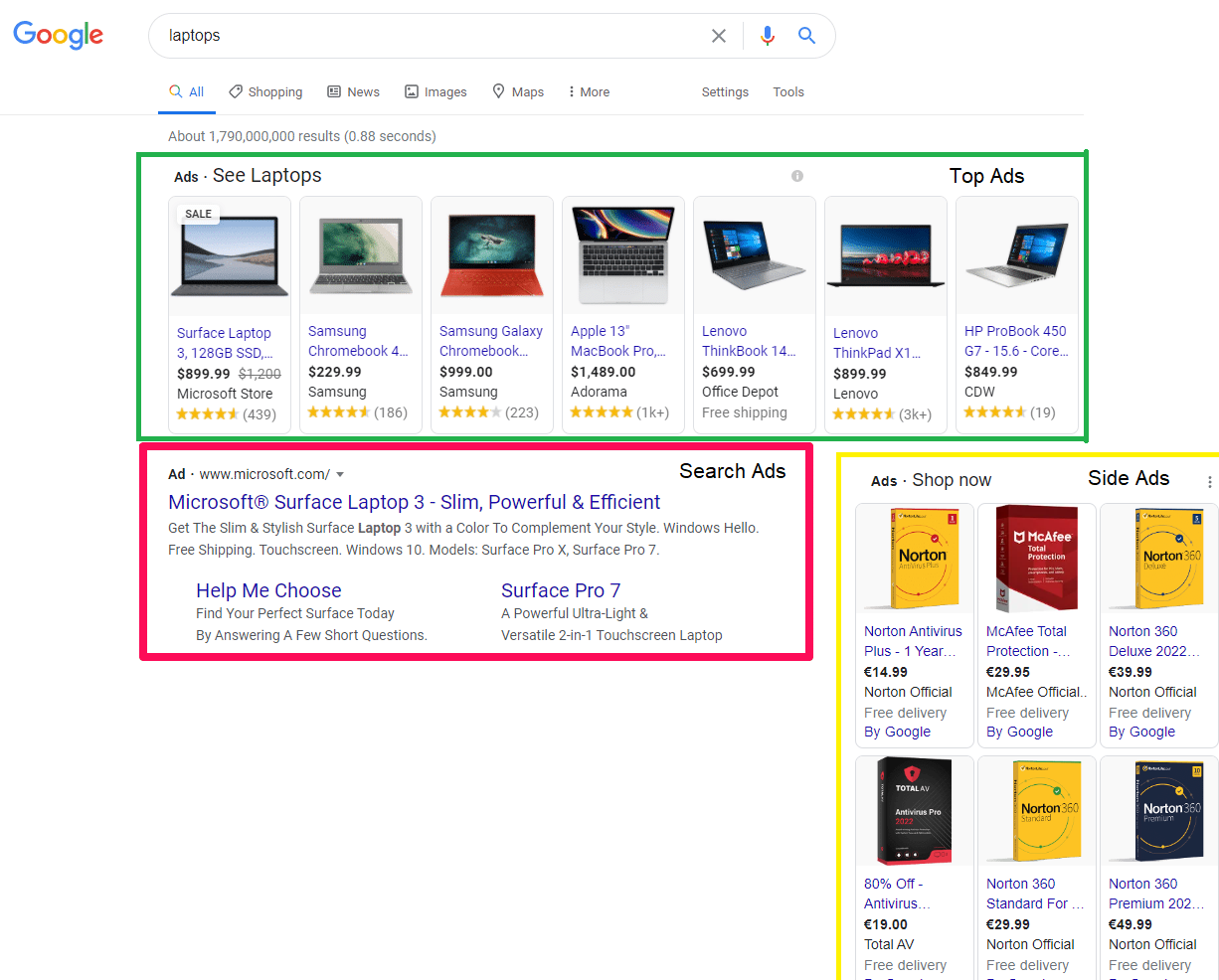
Each ad has a separate but unique id which I can use to delete any elements that match that id.
When an ad is deleted I also added a counter which will go up for each ad deleted.
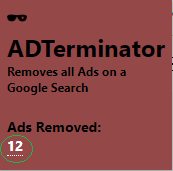
After 1 month of use, it deleted over 100+ ads for me.
Because of this, I decided to add a new feature which is when you hover over the number it will show more details about which type of ad it has deleted which I find quite interesting.
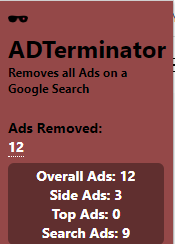
In the future, I will probably have more search engines implemented in ADTerminator.
If you want to download the extension you can download it from Github where there are also instructions on how to add it to Chrome. https://github.com/Arisamiga/ADTerminator
If you are using Firefox you can download it from the Firefox Addons https://addons.mozilla.org/en-GB/firefox/addon/adterminator/